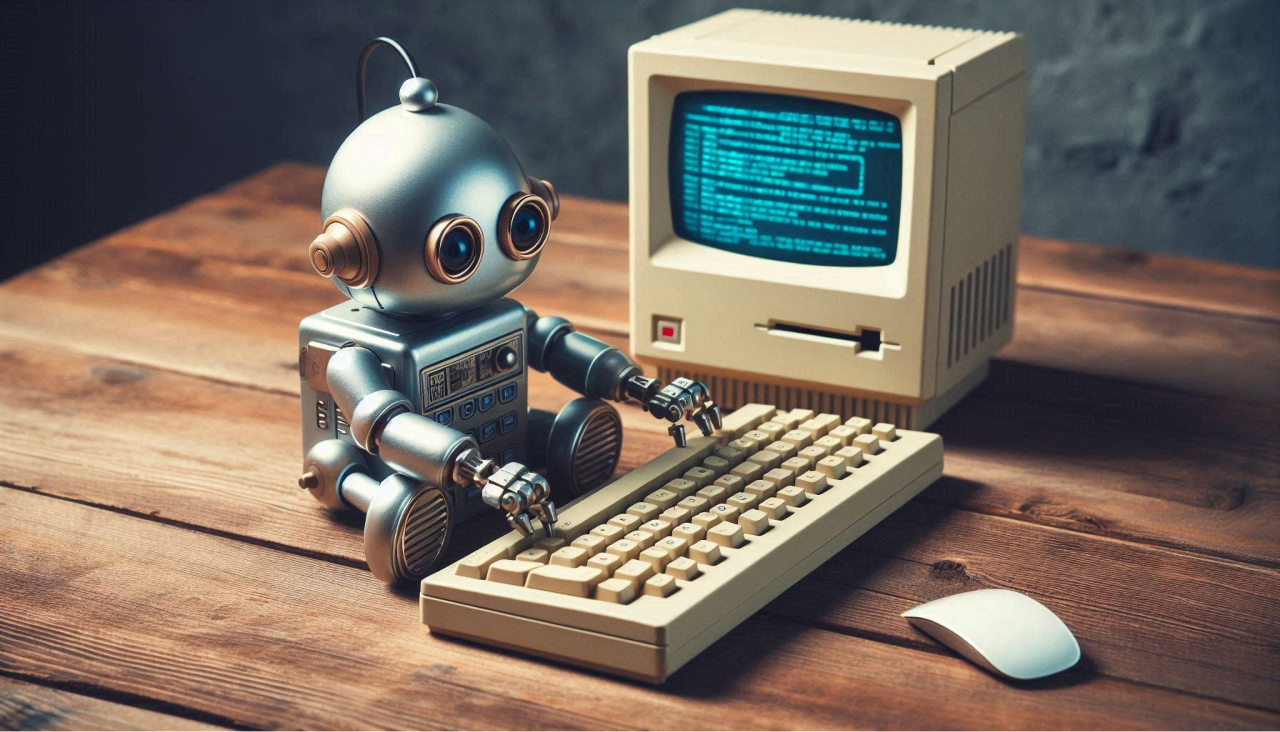Integrating AI into your workflow.
20 June, 2024As a UX designer, integrating AI into your workflow can significantly enhance your design process. Let’s explore some ways you can leverage AI tools for better user experiences:
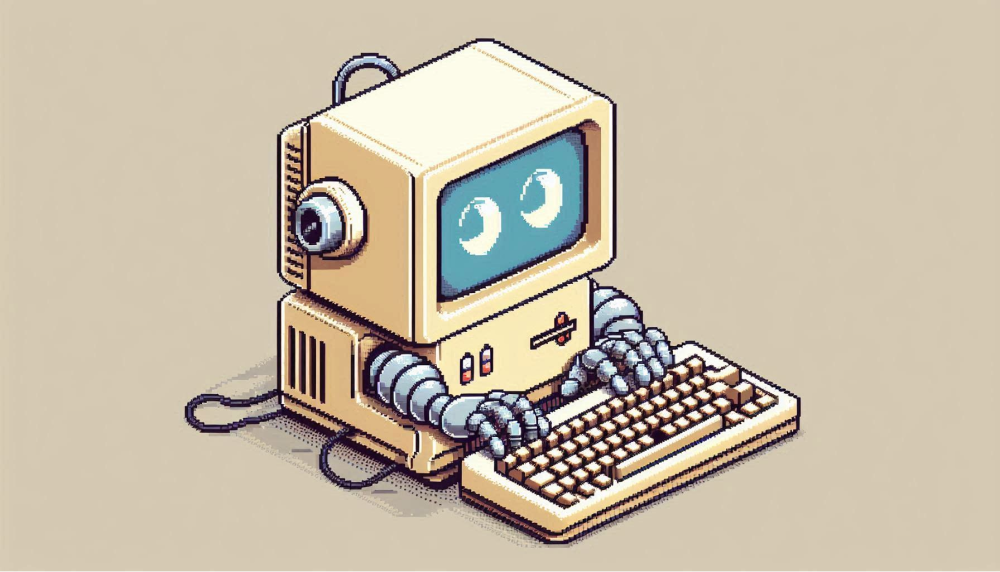
-
Uizard: Rapidly create wireframes and prototypes using AI. Convert hand-drawn sketches or screenshots into digital designs, or generate wireframes from scratch with drag-and-drop UI components and text prompts.
-
Co-Pilot: Microsoft Copilot is an AI assistant that leverages the power of large language models (LLMs) to boost productivity, unlock creativity, and enhance work experiences through a simple chat interface. Co-Pilot
-
Uizard: Rapidly create wireframes and prototypes using AI. Convert hand-drawn sketches or screenshots into digital designs, or generate wireframes from scratch with drag-and-drop UI components and text prompts.
-
Neurons: Dive into advanced behavior analytics to create more user-centric designs. Understand user interactions and preferences better.
-
ChatGPT: Your versatile UX assistant. Use it for ideation, research, planning, and more. ChatGPT can provide insights and suggestions throughout your design journey1.
-
MonkeyLearn: Analyze user sentiment with AI-powered sentiment analysis. Gain rich insights from real user data.
-
Galileo AI: Instantly generate UI designs by providing a simple text prompt. It’s like having an AI co-designer at your side.
-
Attention Insight: Test and validate your designs using AI-generated analytics. Ensure your designs capture attention effectively.
-
Visily: Power up your wireframing and prototyping with AI. Speed up ideation and design iterations.
Remember, while AI tools are valuable, they complement your expertise as a designer. They don’t replace the human touch. Embrace these tools to create more efficient, user-friendly designs! 😊🚀